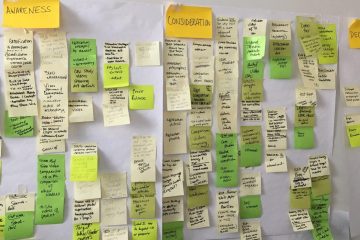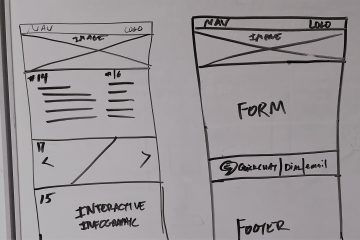How to Put Data to Work
Everyone is talking about data. But not everyone is doing anything with it. Companies are inundated with daily onslaughts of information; however, sheer volume, and access to performance information are barriers to doing something with all those numbers. Being able to see what is happening to gauge progress towards a goal can make the difference between being overwhelmed and being successful. Creating a performance dashboard to see only the most important pieces is a great first step to turning information into action. In this article, we’ll explain the basics of dashboards and how to design them effectively to put data to work.
Why use a performance dashboard?
Performance dashboards are essential tools used to communicate status, monitor progress or evaluate success. These digital displays are everywhere: investment portals, charity fundraising, financial monitoring, personal fitness trackers, healthcare monitoring, and in Google tools. These real-time windows into data have become critical to organizations. But why? Not because those colorful pie charts and graphs look pretty, but because someone took the time to consider what the most important information was and how to best present it.
A dashboard can be a thing of beauty. Or it can be, in the words of digital marketing evangelist Avinash Kaushik, “a data puke.”
An effective dashboard can speed decision-making and prompt action. It can inform users across an organization, and give them access to critical metrics on demand. It can help align stakeholders, because they can easily review previously agreed upon key performance indicators (KPIs). Best of all, if web-based and accessible to all teams, a dashboard can help everyone from marketing and sales to design and dev roles get a better grasp on how the company and its programs, products, or services are performing.
Effective Dashboard Basics
Stephen Few, author of Information Dashboard Design: The Effective Visual Communication of Data, offers this definition of a dashboard:
[A dashboard is] a visual display of the most important information needed to achieve one or more objectives, consolidated and arranged on a single screen so the information can be monitored at a glance.
To help manage the vast amounts of information available, many of today’s digital dashboards aggregate from multiple database sources and integrate with web services. To help make all this information easier to process and present, data visualizations (from simple graphs to beautiful information displays) are often used within dashboards to provide users with digestible views of current performance metrics. But dashboards aren’t magical out-of-the-box solutions to solve big data dilemmas.
Let’s get two very important things straight about what a dashboard can and can’t do:
- If you don’t have goals and clearly defined metrics for your project, program or department, a dashboard is not going to help. A dashboard is a communication tool—not the place to determine how to measure success. For a primer on effective KPIs and how to set measurable goals, check out An Introduction to Key Performance Indicators.
- Simply having an interface to data doesn’t eliminate the need for thoughtful analysis of the data. A dashboard is not about numbers and reporting. It is about providing information AND insight.
Planning a Dashboard
To start planning a dashboard, answer three questions:
- What do you want the dashboard to communicate?
- Who will be using the dashboard?
- What metrics matter?
What do you want the dashboard to communicate?
There are endless types of dashboards showing everything from customer service goals to website performance. A dashboard can be designed to provide information about one project, a single department, or an entire organization. Every dashboard has a distinct purpose, so start by selecting the right type of dashboard for among the three main categories: strategic, operational, or analytical.
A strategic company dashboard might be used by executives to monitor progress related to business goals. This type of dashboard would provide a high-level look at the health of an organization and data about revenue, sales leads, or employee turnover rate.
An operational dashboard on the other hand, is focused on how things are functioning on the operations side of the business. It may be set up to pop up alerts when data shows deviations from the norm, such as website downtime or a slip in production rates.
An analytical dashboard could be strategic or operational, or more tactical; the main difference is the level of information. It includes more details and comparisons across multiple factors to see trends and compare variables over time.
Don’t think about the design details or opportunities for data visualization until after defining the overall objective of the dashboard. Will it provide monthly high-level strategic views or daily operational details? Will it focus on blogging performance, ecommerce or SEO? Outlining the goal of the dashboard will help determine how to effectively communicate through it.
Who will be using the dashboard?
Knowing what is important to the target audience is critical to designing a successful dashboard. Who will be using the dashboard to access the information determines what to include in the display. The C-Suite will want a different type and level of data than the marketing team. Research the needs of the audience to understand what they want to know and the level of information needed.
Which metrics matter?
Third, you’ll determine the KPIs (key performance indicators) to include on the dashboard. Remember #1 above: these KPIs must come before the dashboard design.
A dashboard should be comprehensive but not overwhelming—if it tries to do too much, it will ultimately be ignored. Start with the most important metrics, and other metrics that influence them. Let’s look at an example using a social media campaign. Social media can be a fundamental element of a marketing program, helping to drive users to a website or convert them into leads. A dashboard focused on the program’s performance might include the total number of Twitter followers and Facebook pageviews. It could show whether the number has increased or decreased in the last month using a red down or green up arrow, in order to determine the effectiveness of the Tweets and Facebook posts.
Does it make sense to also include data from Google Analytics, such as the corporate website’s unique visitors and sessions? Maybe, if new visitors are coming from Twitter and Facebook and the social media campaign; but it depends. If the information isn’t related to the social media program’s performance, don’t include it.
Similarly, our hypothetical social media team should include only the KPIs that matter to the dashboard’s target audience. If the audience for the dashboard is a marketing manager, he or she may need to know what the spend is on an campaign, while the person responsible for writing the content may just care which headlines got the most clicks. For more examples, check out this Whiteboard Friday post from MOZ on their favorite analytics dashboards.
Dashboard Do’s and Don’ts
The most effective dashboards are designed so that the target user can easily understand the data relevant to his or her goals, and then analyze what he or she is seeing to determine next steps or actions to take. With that in mind, a dashboard should be:
- Focused and relevant to the objective and audience
- Visual and easy to read
- Interactive (e.g. filtered views and time interval menus)
- Refreshed (preferably real-time) and realistic to maintain
- Actionable!
Poorly planned, confusing, or badly designed dashboards can be a barrier to user adoption or worse yet, lead to bad decisions making. Be wary of the following:
Information overload: For data analysts, it’s tempting to share everything we’ve collected or show the same information in many ways. Additional views, segmentations, filtering, and alternative visuals increase information density and lead to cognitive overload. In other words, too much information leads to a cluttered, confusing dashboard. If it is hard to understand, people won’t use it.
No focus: Losing focus is another common mistake. This happens by losing sight of the dashboard audience, or including data that is out of scope for the original objectives. Don’t add a widget to show social media followers on the quarterly sales dashboard unless it’s relevant—even if someone randomly asked at the last review meeting.
Lack of context: At the other end of the mistake scale is not including enough information or specifically, lacking context for the data. Include explanations of the metrics where necessary and use qualifiers and footnotes. Never leave the dashboard viewer guessing how to interpret ambiguous information, or they may draw the wrong conclusion.
Assumed knowledge and terms:I Use the language of the target audience. The people using the dashboard are not data scientists; that is why you are creating this fantastic dashboard for them. Not everyone shares the same level of experience, or jargon and acronym knowledge.
User Interface Considerations
Most purchased solutions, like Klipfolio, Geckoboard, and Tableau, come with templated dashboards or widgets that only require data integration to get started. If the dashboard is very basic, it’s possible to have a view set-up with little time investment. But for a more customized view, or teams creating an in-house solution, the user interface design options abound. Following best practices for information design helps ensure dashboards are useful AND usable.
Make it logical
- Lead with what matters most. Arrange information in a logical order with the most important information at the top.
- Plan the flow. Will users explore the data from left to right or top to bottom?
- Consider options like rows, columns, and how the page will be divided.
- Group similar items together. It could be by functional area, data type, or information category.
Make it readable
- No clutter. Again—only include the most important information.
- Chunk information and maintain clear visual separation between items.
- Don’t use too many colors or styles. Save the artistic expression for another project.
- Ensure color combinations have enough contrast and are readable in the environments in which they will be used.
Make it understandable
- Include labels and footnotes when needed.
- Use recognizable data visualizations. (Don’t fall prey to PowerPoint thinking. Just because there are 20 different options that doesn’t mean anyone should use them.) Using familiar graphics will allow people to focus on the data and not spend time trying to process an unfamiliar format.
- Be careful with 3D representations. They can be hard to process.
(And ugly. Thanks again, PowerPoint.). - Include the right level of detail. Use filtered views to allow users to see the data in alternative ways rather than trying to do too much in one area.
Think it’s done and perfect? Do a trial run with a test member of the audience. Show the dashboard to her or him and ask them to explain it. The dashboard should be simple enough to clearly tell a story, without needing a translator.
Good dashboards lead to good decisions
Data is a powerful tool, but with so much information available, the challenge is often what to do with it. While a performance dashboard won’t eliminate the necessary work of setting goals and analyzing results, it can help organizations to spend less time finding data, and more time reviewing, understanding, and making decisions based on the information.
An effective dashboard does more than display data. Reporting needs to lead to recommendations, or even a well-designed user interface is just pretty data dumping. The best dashboards provide insight, facilitate understanding and ultimately prompt action towards constant improvement.