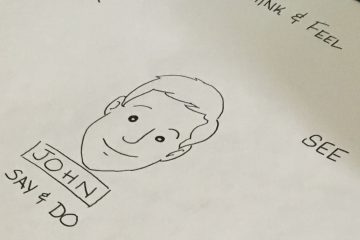Users’ expectations are high, and attention spans are short. There’s a multitude of alternative destinations if a website doesn’t present messaging, content, or functionality that immediately connects with what a visitor wants and needs. If a company is lucky enough to get users to its website, it should do everything in its power to keep them there and content. Website personalization is a proven way to engage audiences more effectively. Not only does it create better experiences for users, it can increase conversion rates, generate more revenue, and build brand affinity. Organizations who fail to personalize experiences are missing out on opportunities to better connect with prospects, retain existing customers, and generate greater brand loyalty.
What is personalization and why does it matter?
Website personalization is about creating a highly relevant, targeted, and individualized experience to suit a user’s needs. It is dynamically presenting something that might be helpful or more applicable to someone based on user characteristics, attributes, data analysis, and/or behaviors. Whether the visitor is an anonymous prospect or known customer, the experience is tailored to fit their profile with the goal of offering a more meaningful or productive experience based on who they are and what they do.
Personalization is not the same as customization. Customization is when a user chooses what they want. Personalization anticipates it. Customization is managed by the user through the interface while personalization is controlled behind the scenes. It is predictive and prescriptive using data and technology to alter the experience in real-time.
Personalization can have a major impact on a company’s or organization’s website success metrics whether the goal is to increase engagement, improve conversions, or generate leads. The technique can result in benefits such as:
- Higher conversion rates
- Increased engagement (e.g. number of pages viewed, interactions per session, page scroll depth, returning visits)
- Decreased bounce rates
- Improved customer retention rates
- Stronger brand perception, affinity and loyalty
- Increased lead generation and revenue
- More sales through cross-selling and upselling leading to higher order values
Netflix and Amazon are examples everyone knows of personalization done right–and they have the financial results to prove it. The convenience of having information users want or may like presented automatically, rather than forcing them to navigate through endless menus or results, leads to higher conversions and more sales. Amazon’s highly targeted personalization techniques have resulted in $543 in revenue per user, the highest among online retailers. While any site can benefit from personalization, with e-commerce sites it’s essential and expected by users. One study cited 40% of shoppers provided personalized recommendations typically buy more, and clickthrough rates improve by 14%. An e-commerce site can’t afford not to have personalization.
Sold on the idea of personalization, have a software tool, but not sure where to start? Read on!
Outlining a Personalization Strategy
Poorly implemented personalization attempts can have a negative impact on users’ perceptions of a company and brand. The best personalized experiences are the result of thoughtful planning, detailed execution, testing, and continuous optimization. To help outline a strategy, start by brainstorming and answering these questions:
Who is the target audience?
This is the target audience for which you will be personalizing the website experience. Group them by demographics, segment, interest, attributes, past behaviors, or stage in the customer journey or buying process.
Why personalize the experience
From a marketing, sales, or business perspective, what are you trying to achieve? More leads, higher sales, increased brand preference, customer retention? Set a goal and metrics for why you are targeting this audience for personalization and what the effort should help accomplish.
What will be personalized?
What elements of the website will change based on the user’s profile or behavior? It could be a as simple as a headline or image on the home page or a presenting a different layout. (More on the many options to experiment with below.)
Where will the personalization occur on the site?
The homepage is an option (Moz says it’s dead though) but what about when a person arrives on a deeper page through a search result? Consider other high-traffic pages and landing points throughout the site and typical user flow and pathing patterns.
Ways to Personalize an Experience
There is no one way or right way to personalize every site. It depends on objective and goals, so having a clearly defined strategy helps define the implementation path. Targeting options can range from something as basic as location (e.g. showing the local time or nearest office) to drawing on a user’s purchase history to recommend a new product. Here’s a list of a few types of information on which personalization can be based:
- Demographics (gender, age, marital status, education, etc.)
- Company, industry, size (Firmographic variables)
- Geography (location, season, time, language)
- Device
- Browser
- Referral site or link (traffic source)
- Search terms
- Time on site
- Navigation behavior
- Number of visits or pages per visit
- Type of content viewed
- User segment or persona
- Buying behavior/history
The experience may be altered based on any one of these attributes or behaviors or a combination of several. For example:
Traffic Source + Device: How might content change based on where a visitor came from and which device they are logged in from?
Time + Location: What message should be presented to a visitor in Austin searching for a vacation getaway on 8 a.m. Monday versus someone in Boston searching on 10 p.m. Thursday?
Past + Current Behavior: How might an offer vary based on what a person has done on the site in the past and is currently doing? If a customer visited five pages, including one with pricing, she’s shown purchase intent. What can be presented to her during her current session to convince her to buy now?
Next, consider what will change on the website. Content, images, features and functionality can all be personalized.
- Greetings and headlines
- Calls-to-actions
- Information bars and call-outs
- Promotions and offers
- Pop-up messages
- Survey questions
- Contact and location information
- Testimonials and case studies
- Videos, ebooks, or downloadable content
- Events
- Logos
- Images
- Or entirely different home pages or designs!
Reminders and Advice
Don’t go too far and never assume. Don’t narrow options to the point that it may eliminate critical information a visitor might want or need. Amazon suggests products based on a user’s prior behavior on the site, but it doesn’t limit access to any product area the person has never viewed. People have different needs at different times, so don’t assume.
Provide an out. Let users override personalization settings. Even data-based assumptions can be wrong, and users should always have the option of taking control. Give users personalized information while also allowing them to alter it. News and weather sites do this by offering up local information based on user’s location but also allowing them to change and search for other results.
Monitor and test. Assess performance regularly and review the impact of the personalization efforts. Until there’s enough data to prove the hypothesis is correct or incorrect, continue to experiment with personalizing different elements and see the impact on results.
Don’t just do it because you can. Remember, this is about creating something valuable for users—not the marketing and sales team. Determine the value and tie the efforts to an end goal. The investment should be based on having an impact on the business, the brand, or the user’s experience.
For more on website personalization, check out:
- Customization versus Personalization in User Experience
- 28 Website Personalization and Software Tools
- Resources on Personalization and Optimization
- Building a Highly Personalized Customer Experience
Originally published on UX Booth.